What you will learn.
In this course you will learn the fundamentals of Show Automation and how to use automation to help your show run smoother and look more professional than ever before. Imagine pushing one button and lighting, video playback, and audio all follow your cue automatically! You will also learn the basics about adding lighting cues inside Ableton, and control all aspects of Super Rack automatically during a show, so you can focus on mixing or leading your team while the system takes care of the small technical details for you.
Your Teacher

Chris Leigh is a Show Designer and FOH Engineer out of Denver Colorado. He loves mixing & design and teaching others what he has learned through the years.
Course Curriculum
-
Start1 - Intro and welcome (0:56)
-
Start2 - What is Qlab “Qlab basics” (6:08)
-
Start3 - What is Qlab “Qlab basics” (Continued) (4:23)
-
Start4 - How to use a Launch Pad to trigger cues in Qlab (2:31)
-
Start5 - Firing lighting cues from Qlab (1:59)
-
Start6 - Using Ableton to control Qlab & fire cues (8:07)
-
Start7 - Controlling Superrack with Qlab (7:44)
-
Start8 - Send and receive midi from SD series consoles (5:37)
This class is included with an All-Access Subscription! By joining, you get access to this class & more just like them. We didn’t want you to miss out on saving money and accessing all of our content!